Myo Gesture: Tasks v02
We are back on track! Last week there was a hiccup with creating to tasks in HTML5. The issue was that the tasks needed to be from HTML5 Canvas Elements so a custom Myo.Js mouse could interact with them. This is all because the third party applications had locking issues that were frustrating participants and confusing the study. It also was difficult to control items inside the browser. Last week I was neck deep in figuring out how to use quaternions to control an element on the canvas like a mouse. And there were moments of panic, frustration, and drowning in confusing math and data. I think the next image of a comment I made (and later rediscovered) sums up my feelings.
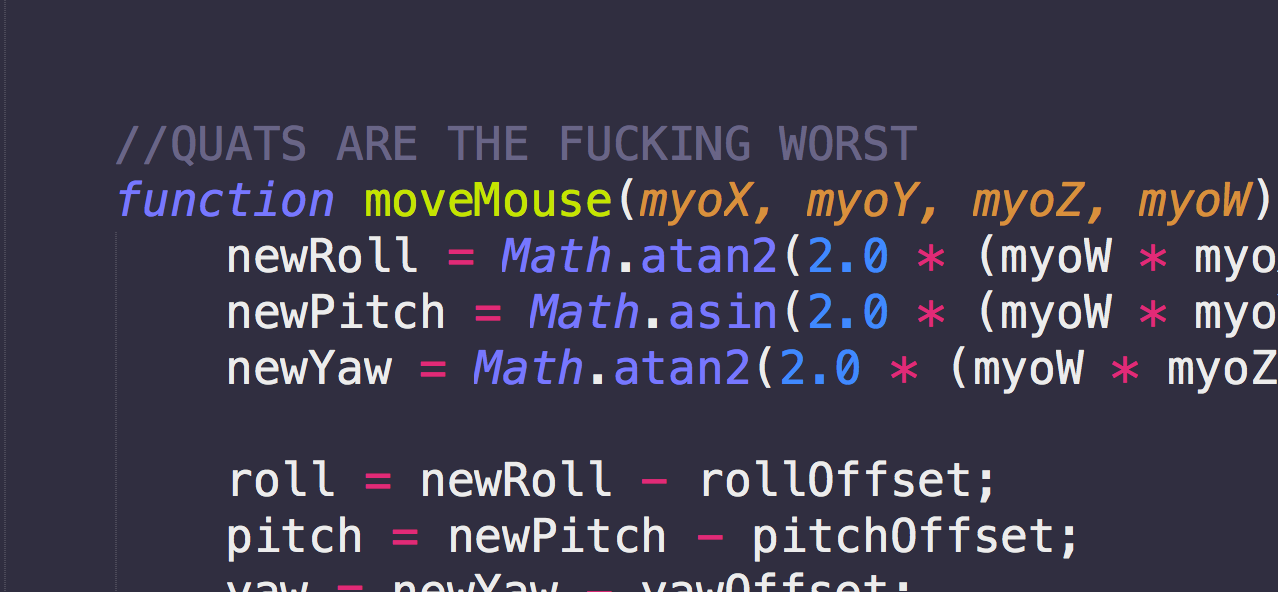
Because of this obstacle, I only got two tasks complete. I still needed to make the tutorial tasks (clicking boxes in each corner and drawing your name) and the drag task. I still had more deadlines to meet though so I would not fall behind. I also needed to come up with a small screen solution.
Tasks v2.0
If you want to see what the tasks look like now, and see the quat controlled canvas mouse in action, check out the video below.
I also have been fine tuning my thesis idea and narrowing down what actions to test. Because I this I took out the Input/Form tasks. These tasks were repeating past actions (like click buttons) and provided no further information.
Small Screen Solution
My first approach was to mirror my screen onto my iPad mini to test on smaller screens. This had a noticeable lag though. Instead, I will be using the Chrome emulator to replicate small screens.